location / {
try_files $uri $uri/ /?$args;
}
try_files 指令的官方介绍比较让人摸不着头脑,经网上一番总结查看,try_files最核心的功能是可以替代rewrite。
try_files
语法: try_files file ... uri 或 try_files file ... = code
默认值: 无
作用域: server location
Checks for the existence of files in order, and returns the first file that is found. A trailing slash indicates a directory - $uri /. In the event that no file is found, an internal redirect to the last parameter is invoked. Do note that only the last parameter causes an internal redirect,
former ones just sets the internal URI pointer. The last parameter is the fallback URI and *must* exist, or else an internal error will be raised. Named locations can be used. Unlike with rewrite, $args are not automatically preserved if the fallback is not a named location. If you need args preserved, you must do so explicitly:
按顺序检查文件是否存在,返回第一个找到的文件。结尾的斜线表示为文件夹 -$uri/。如果所有的文件都找不到,会进行一个内部重定向到最后一个参数。务必确认只有最后一个参数可以引起一个内部重定向,之前的参数只设置内部URI的指向。 最后一个参数是回退URI且必须存在,否则将会出现内部500错误。命名的location也可以使用在最后一个参数中。与rewrite指令不同,如果回退URI不是命名的location那么$args不会自动保留,如果你想保留$args,必须明确声明。
try_files $uri $uri/ /index.php?q=$uri&$args;
实例分析
try_files 将尝试你列出的文件并设置内部文件指向。
例如:
|
1
|
try_files /app/cache/ $uri @fallback; 和 <code>index index.php index.html;
|
它将检测$document_root/app/cache/index.php,$document_root/app/cache/index.html 和 $document_root$uri是否存在,如果不存在着内部重定向到 @fallback 。
你也可以使用一个文件或者状态码 (=404)作为最后一个参数,如果是最后一个参数是文件,那么这个文件必须存在。
需要明确的是出最后一个参数外 try_files 本身不会因为任何原因产生内部重定向。
例如nginx不解析PHP文件,以文本代码返回
|
1
|
try_files $uri /cache.php @fallback;
|
因为这个指令设置内部文件指向到 $document_root/cache.php 并返回,但没有发生内部重定向,因而没有进行location段处理而返回文本 。
(如果加上index指令可以解析PHP是因为index会触发一个内部重定向)
- ~ 波浪线表示执行一个正则匹配,区分大小写
- ~* 表示执行一个正则匹配,不区分大小写
- ^~ ^~表示普通字符匹配,如果该选项匹配,只匹配该选项,不匹配别的选项,一般用来匹配目录
- = 进行普通字符精确匹配
- @ #"@" 定义一个命名的 location,使用在内部定向时,例如 error_page, try_files
location 匹配优先级
- = 精确匹配会第一个被处理。如果发现精确匹配,nginx停止搜索其他匹配。
- 普通字符匹配,正则表达式规则和长的块规则将被优先和查询匹配,也就是说如果该项匹配还需去看有没有正则表达式匹配和更长的匹配。
- ^~ 则只匹配该规则,nginx停止搜索其他匹配,否则nginx会继续处理其他location指令。
- 最后匹配理带有"~"和"~*"的指令,如果找到相应的匹配,则nginx停止搜索其他匹配;当没有正则表达式或者没有正则表达式被匹配的情况下,那么匹配程度最高的逐字匹配指令会被使用。
示例
location = / {
# 只匹配"/".
[ configuration A ]
}
location / {
# 匹配任何请求,因为所有请求都是以"/"开始
# 但是更长字符匹配或者正则表达式匹配会优先匹配
[ configuration B ]
}
location ^~ /images/ {
# 匹配任何以 /images/ 开始的请求,并停止匹配 其它location
[ configuration C ]
}
location ~* \.(gif|jpg|jpeg)$ {
# 匹配以 gif, jpg, or jpeg结尾的请求.
# 但是所有 /images/ 目录的请求将由 [Configuration C]处理.
[ configuration D ]
}
URL 重写
» 本文链接地址:https://blog.mydns.vip/1734.html
 豫章小站
豫章小站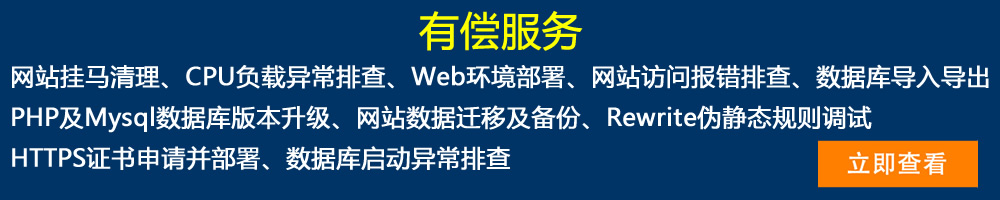





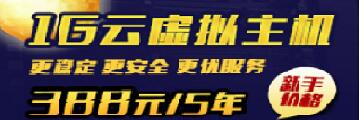









最新评论