win10的开始菜单栏点击无反应,网上搜索了很多方法都无用,又不想重装,于是找到了重新安装服务的方法。
以管理员方式运行Powershell (右键开始菜单栏可以看到Powershell)
输入以下命令执行:
Get-AppXPackage | Foreach {Add-AppxPackage -DisableDevelopmentMode -Register "$($_.InstallLocation)\AppXManifest.xml"}
重新安装edge:
Get-AppXPackage -AllUsers -Name Microsoft.MicrosoftEdge | Foreach {Add-AppxPackage -DisableDevelopmentMode -Register “$($_.InstallLocation)\AppXManifest.xml” -Verbose}
附:删除一些自带appx
Remove 3D from Windows 10
Get-AppxPackage *3d* | Remove-AppxPackage
Remove Camera from Windows 10
Get-AppxPackage *camera* | Remove-AppxPackage
Remove Mail and Calendar from Windows 10
Get-AppxPackage *communi* | Remove-AppxPackage
Remove Money, Sports, News and Weather from Windows 10
Get-AppxPackage *bing* | Remove-AppxPackage
Remove Groove Music and Film & TV from Windows 10
Get-AppxPackage *zune* | Remove-AppxPackage
Remove People from Windows 10
Get-AppxPackage *people* | Remove-AppxPackage
Remove Phone Companion from Windows 10
Get-AppxPackage *phone* | Remove-AppxPackage
Remove Photos from Windows 10
Get-AppxPackage *photo* | Remove-AppxPackage
Remove Solitaire Collection from Windows 10
Get-AppxPackage *solit* | Remove-AppxPackage
Remove Voice Recorder from Windows 10
Get-AppxPackage *soundrec* | Remove-AppxPackage
Remove Xbox from Windows 10
Get-AppxPackage *xbox* | Remove-AppxPackage
» 本文链接地址:https://blog.mydns.vip/1611.html
 豫章小站
豫章小站
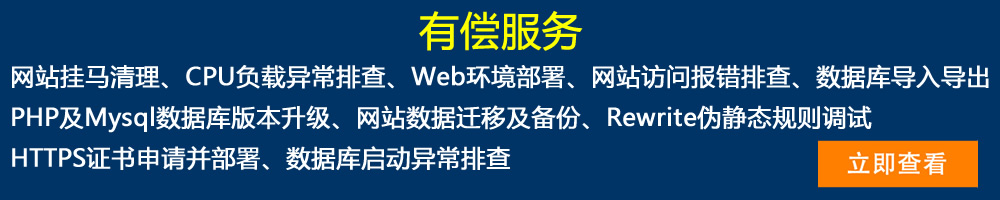








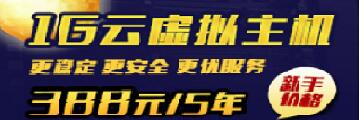









最新评论
我的站目前每天120个IP,其中刷的是100个。 不知道为什么升级到4H8G5M的标准服务器还是偶尔会崩,CPU占满,但是内存一般这种时候只占50%左右,这是为什么呢?max_children我也设
麻烦发下检测工具