ASP网站打开提示:
An error occurred on the server when processing the URL. Please contact the system administrator.
If you are the system administrator please click here to find out more about this error.
没有开启详细报错
开IIS7.5管理器--点击您需要设置的站点-- 错误页 -- 点击 右侧“编辑功能设置”,修改为 详细错误 保存即可,如图设置:
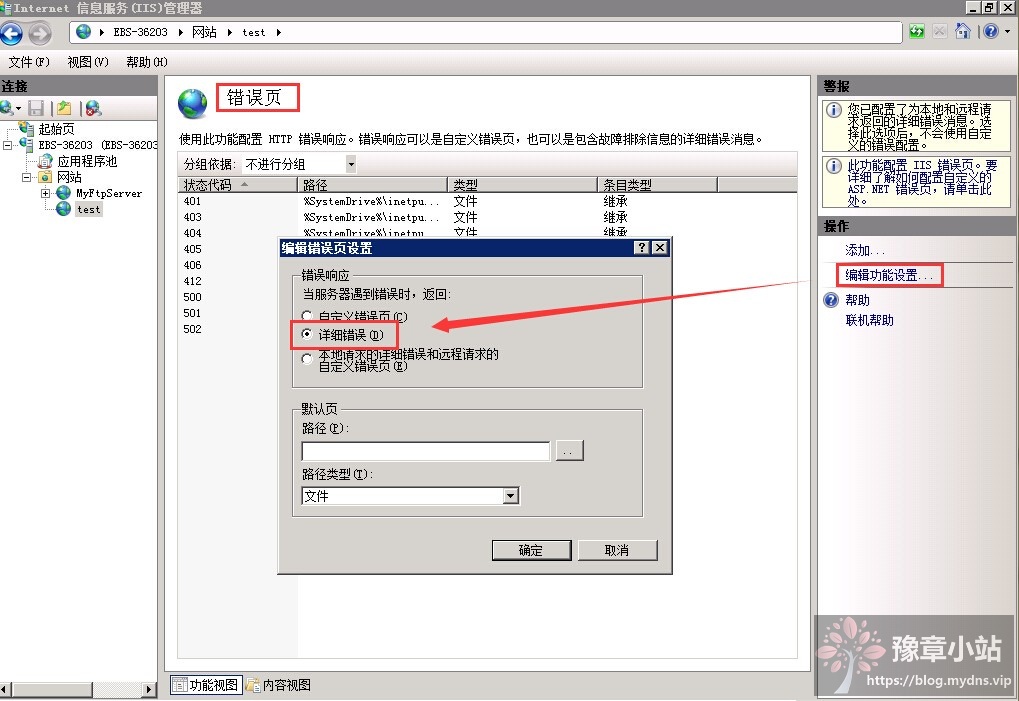
ASP的程序还需要多做一步设置:
点击需要设置的站点--ASP选项卡 调试属性中 将错误发送到浏览器 选择true
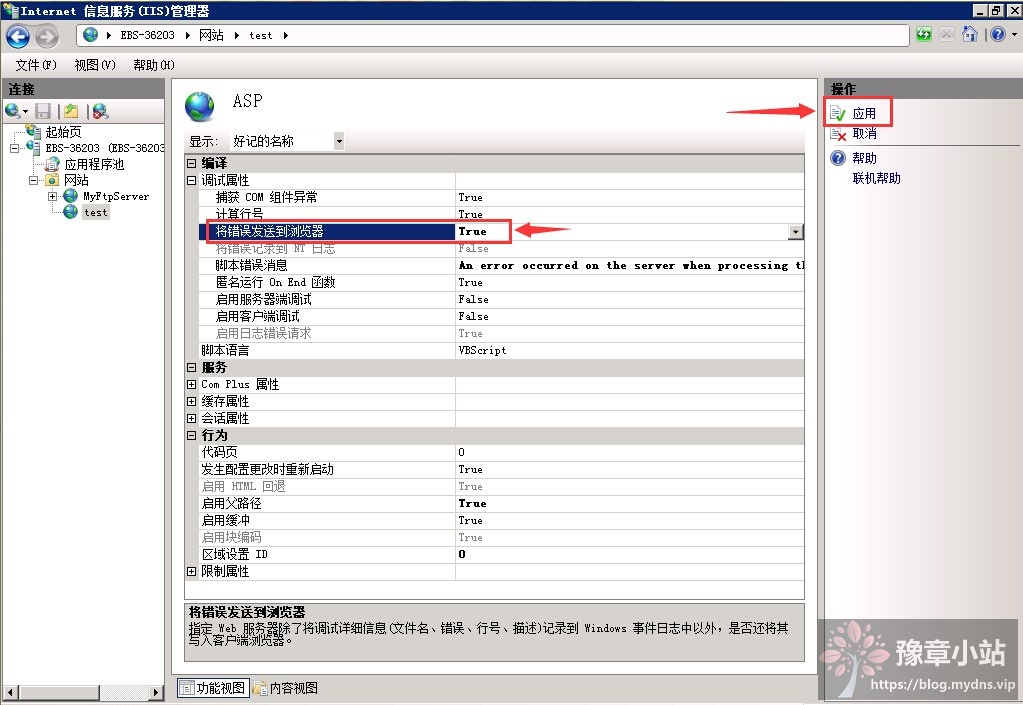
» 本文链接地址:https://blog.mydns.vip/2825.html
 豫章小站
豫章小站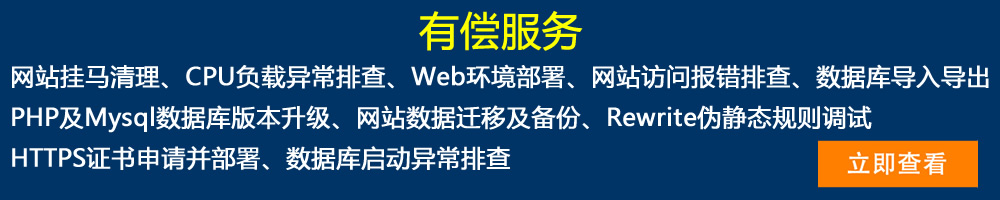








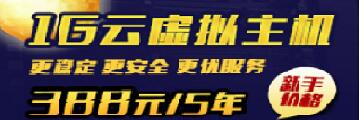








最新评论
我的站目前每天120个IP,其中刷的是100个。 不知道为什么升级到4H8G5M的标准服务器还是偶尔会崩,CPU占满,但是内存一般这种时候只占50%左右,这是为什么呢?max_children我也设
麻烦发下检测工具