前端代码
<div class="logo-site"> <h1 class="site-title"> <a href="https://www.srsdfdsh.top/"> <img src="https://www.srsdfdsh.top/wp-content/themes/begin/img/logo.png" title="技术搬运工" alt="技术搬运工" rel="home"> <span class="site-name">技术搬运工</span></a> </h1> </div>
后端样式
.logo-site, .logo-sites {
position: relative;
float: left;
margin: 18px 0 0 10px;
width: 220px;
max-height: 50px;
overflow: hidden;
transition-duration: .5s;
}
.logo-site img, .logo-sites img {
width: 220px;
max-height: 50px;
}
@media screen and (max-width: 480px) {
.logo-site, .logo-sites {
width: 140px;
}
}
@media screen and (min-width: 900px) {
.logo-site:before {
content: "";
position: absolute;
left: -665px;
top: -460px;
width: 220px;
height: 15px;
background-color: rgba(255,255,255,.5);
-webkit-transform: rotate(-45deg);
-moz-transform: rotate(-45deg);
-ms-transform: rotate(-45deg);
-o-transform: rotate(-45deg);
transform: rotate(-45deg);
-webkit-animation: searchLights 1s ease-in 1s infinite;
-o-animation: searchLights 1s ease-in 1s infinite;
animation: searchLights 1s ease-in 1s infinite;
}
}
@-webkit-keyframes searchLights {
0% {
left: -100px;
top: 0;
}
to {
left: 120px;
top: 100px;
}
}
@-o-keyframes searchLights {
0% {
left: -100px;
top: 0;
}
to {
left: 120px;
top: 100px;
}
}
@-moz-keyframes searchLights {
0% {
left: -100px;
top: 0;
}
to {
left: 120px;
top: 100px;
}
}
@keyframes searchLights {
0% {
left: -100px;
top: 0;
}
to {
left: 120px;
top: 100px;
}
}
更详细的介绍可以查看我另外一篇文章:https://blog.mydns.vip/928.html
» 本文链接地址:https://blog.mydns.vip/944.html
 豫章小站
豫章小站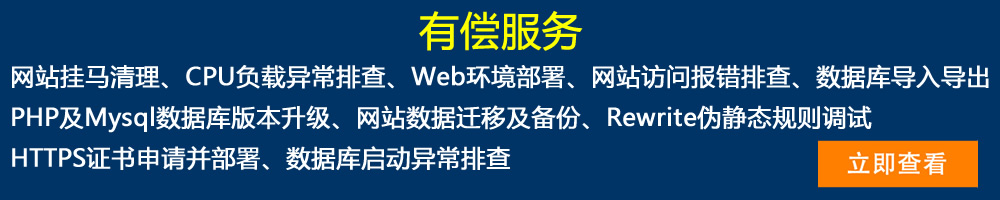








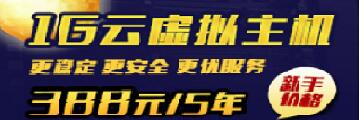








最新评论